Are your headphones sounding dull? If yes, you can use an equalizer to enhance their sound. But what are the best equalizer settings for headphones?
If you’ve spent money on high-quality audio headphones, you want your audio to sound as nearly flawless as possible. However, if the music itself is holding you back, how can you hope to overcome this barrier?
Well again, you may benefit from equalization. You may improve the sound quality of your music by adjusting the equalization, so you won’t have to listen to bland or dull music. Instead, take complete control of the sound by amplifying the sections you want and suppressing the ones you don’t. However, it’s important to note that there’s nothing such as the best equalizer settings for headphones.
Different audio sources and scenarios may require you to adjust the equalizer settings differently to achieve the optimum sound performance for your headphones.
Follow along and we’ll discuss the ins and outs of equalizers and how to put them to good use to get the best sound from your headphones.
What Is an Equalizer?

An equalizer is a kind of audio processor that enables the modification of sound frequencies to enhance the quality of the sound as a whole or, reduce or increase the dominance of certain frequencies.
Different kinds of equalizers provide differing degrees of sound control and precision throughout the audible frequency range of 20 Hz to 20,000 Hz. Equalizers have come a long way from their hardware-based beginnings, with individual knobs for each frequency band.
Nowadays, we have digital equalizers in electronic gadgets such as mobile phones, speakers, and soundbars. Even music streaming services such as Spotify and Amazon Music provide equalizers that you can adjust in-app.
How Does an Equalizer Work in Headphones?

An equalizer may change the tone of an audio source by isolating certain frequencies within a recording. Each possible combination of these factors allows musicians to produce different sounds.
The bass frequencies, for instance, may be increased to make the music seem more ominous. Alternatively, you may boost the trebles to make the voices more audible.
Equalization might also alter the sound of instruments like acoustic guitars, electric guitars, keyboards, bass instruments, and other acoustic instruments used in music. Or you might edit off the background rumbling in the tune you’re working on.
However, adjusting equalization settings may require you to know some common terms used in equalization. These include:
Audio Frequencies

Vibrations in the air are the sources of all audible noises. When your ear picks up such vibrations, it transforms them into audible sounds. To create a more popular waveform known as a “soundwave,” a frequency is calculated by counting the number of full cycles (vibrations) occurring in one second.
Frequency is the number of sound waves per second; its unit is Hertz (Hz). The pitch of a sound depends on the frequency (or how high or low the notes are). To increase the pitch, increase the number of cycles per second. The converse is also true; lower frequencies result in a softer tone.
Decibels
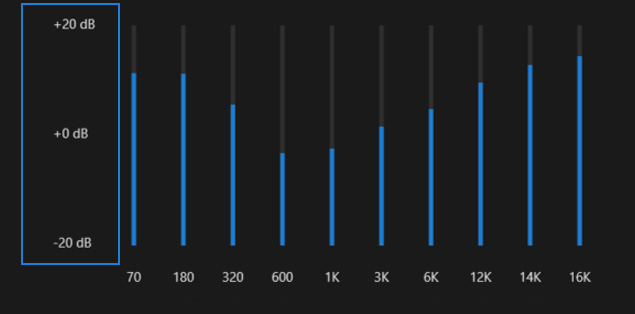
Decibels are the standard unit of measurement for sound strength (dB). You may change the decibel levels of each frequency by dragging the appropriate slider on an equalizer. You can amplify any sound if you raise it and mute it if you reduce it.
Frequency Ranges

Humans can only hear sounds within a certain range, known as the audible frequency range or auditory frequency spectrum. Hearing ranges of 20 Hz to 20 kHz are typical for normal human ears (20 kHz). The lower the frequency, the lower the sound, and the higher the frequency, the higher the sound.
Filters

You can use filters instead of manually amplifying or attenuating the frequencies. Moreover, you can adjust filters to emphasize, pass, or suppress a certain frequency band. It reduces the unwanted low, and high-frequency sounds over the whole audio spectrum, leaving just the ones you’re looking for.
How to Equalize Headphones?
Most headphones and speakers have an equalizer built into their respective apps. Some headphones and speakers don’t have usable in-app equalizers, while others don’t support the ones that do. In this case, you may choose EQ apps designed specifically for Android or iOS.
It is easiest to think of an equalizer (or EQ for short) as a tool that you can use to alter the sound characteristic of your speakers or headphones slightly.
Which Are the Best Equalizer Settings for Headphones?

However convenient it would be to have a single set of equalization controls that you can use for every audio source, including movies, music, and video games, this is not achievable.
There is no such thing as a “perfect” equalizer setting for headphones. You may have to try different settings for different audio sources.
Here’s a list of the best equalizer settings for different scenarios and activities.
Gaming
The optimal equalizer settings for any game would depend on it’s type.
If first-person shooters are your thing, having a headset that lets you pick up on subtle sounds like footsteps and other player movements is essential. To maintain your focus during the game, boost the frequency range from 2,500 to 4,000 Hz.
On the other hand, if you like games focused on narrative or role-playing games, you’ll like the lower frequencies better as they provide a more immersive sound experience.
Music
Everyone has unique musical preferences. However, the ideal equalizer settings for your listening habits would depend heavily on the music genre you like. So, presets let you quickly adjust the music playing to your tastes.
Turn up the lows until you hear a level of bass that pleases you if you’re a bass head or an avid electronic music listener. You can lower the highs progressively to enhance the bass further. It leads to a boost in the bass. However, remember that the midrange is where your music’s clarity lies, so you must keep adjustments to a minimum as far as mid-range is concerned.
However, a low-pass filter is useful for classical music since the recorded instruments may often reach painfully high pitches. Classical music relies heavily on clarity, so it makes sense. You may avoid losing out on subtle nuances by turning down the bass and midrange a little while leaving the highs alone.
Podcasts
A better defined tonal quality could be a great improvement for podcasters. Therefore, they must use equalizer settings for voice audio as a model for tailoring the frequency range to human speech.
However, it’s critical to remember that different people have somewhat different frequency ranges. Thus, an equalizer setting that accommodates a wide range of listeners is a must.
An alternative to raising the above-mentioned frequencies is eliminating frequencies that could interfere with voices.
Movies
You can lower the highs and upper midrange to enhance the bass and clarity. To make it stand out more, crank up the bass until you’re happy with the results. Also, reduce the frequencies to prevent unwanted distortion.
You may want to lower both the highs and lows, and enhance the mids if conversations aren’t clear enough. Remember that it’s best to make adjustments gradually.
How to Adjust Equalizer for Best Sound?
Determine What You Want to Alter
Instead of making haphazard adjustments to the equalizer knobs, give some thought to the result you’re hoping to accomplish. For example, do you feel like there’s no bass in your music? Is there anything in the music that is too jarring for you? A good start is to determine what you need to alter.
Identify Disturbing Frequencies and Cut Them Out
If you want to get rid sound distortion, consider locating and eliminating disturbing frequencies.
Use Filters
Filters are lifesavers when it comes to cutting down on background noise. So let’s assume you’re recording a speech and, in the background, you hear a truck passing by. You can use a high pass filter to reduce the volume of the disturbing low-frequency content.
Use Presets
Equalizer programs often provide several predefined settings. These are tailor-made equalizer profiles for a particular genre of music. For example, you may discover presets labeled “Rock Music,” “Acoustic Music,” “Pop Music,” and “Jazz” for almost every musical style imaginable. Simply put, an equalizer’s “preset” is named by the genre of music it was optimized for.
Presets are a convenient method to quickly alter how your music sounds without wasting time fiddling with the various controls. Choose a preset to start with for quick and simple modifications, then make your preferences known by playing about with the equalizer’s sliders.
Boost Sound Only When Required
You can boost a frequency to increase its volume. It helps amplify desirable noises, but it might backfire if used excessively. Distortion of the sound occurs when you amplify the frequency to an extreme. It will lead to sonic defects, perhaps degrading the quality of the output.
Turn up the bass only if required. Pay close attention to boosts in the 32 to 125 Hz and 20 to 60Hz ranges to get suitable equalizer settings for bass and sub-bass.
Instead of amplifying low or mid frequencies you wish to highlight, try reducing the ones you don’t like. When you eliminate the frequencies you don’t like, the ones you enjoy become more noticeable. Once you reduce the frequencies, you can increase the volume without adding new distortions.
Remember: Less is More
You can only dramatically change your sound with a few adjustments. For example, a simple 3 dB increase here or a 2 dB decrease there will do the trick for novices.
Always remember that even the tiniest changes might have a big effect. Remember that we wouldn’t need EQ if we started with flawless records, great speakers, and perfect listening environments. Therefore, use it as a tool to solve issues rather than an excuse to drastically alter your favorite musicians’ music painstakingly created for you.
Final Words
A well-tuned equalizer may completely transform one’s aural perceptions. Moreover, you may create a unique listening experience by adjusting the audio’s frequency components.
However, keep in mind that only one solution will work for some. For example, finding a tuning that works for you and your system is essential for getting crystal-clear voices and explosive bass.
Your hearing, playback quality, environment, and, most importantly, you must consider your goals when determining the optimal equalizer settings.
Happy Tuning!





