Did you accidentally spill water on your phone? Well, you’re not alone. But what if we told you that you can use sound to get water out of phone?
It doesn’t matter whether you accidentally dropped your phone in the pool or routinely use it in the shower; the speaker grilles will almost certainly get clogged with water at some point.
If the speakers become wet, the sound will distort and become muffled, and drying them out will be a major hassle. Thankfully, as is the case with seemingly everything, there are apps for this too.
So, please don’t fret because this article will provide you with solutions and applications that can help you dry up a soaked phone’s speaker. Just be ready to put these pointers into action!
Can Sound Remove Water From Phone?

Yes, sounds of certain frequencies can remove water from your phone. The physics of drying your phone’s speaker is straightforward. Particle vibrations are the medium via which sound travels. A little bit of water may cover the membrane and prevent the speaker on your Android phone from working properly.
That muffling effect is because the speaker in your phone is covered in water, and to remove the water, the speaker must vibrate and shake off the water droplets.
It doesn’t matter if you wrecked your phone by dropping it in the toilet, sink, or pool. If water enters the speaker enclosure of your phone, the sound will become distorted. Even if your phone is IPX7 waterproof, it can trap water. Further, leaving any liquid in your speaker after it dries off might cause major harm to the device.
Even if your phone does not have a speaker cleaner option, you may still force the water out of your phone speaker by playing a sound with a high pitch. But just randomly playing music from your collection won’t do the trick.
There are some tones or sounds to remove water that you can play via phone speakers expressly. Therefore, you need to use these tones to restore your speaker’s normal state.
How to Get Water Out of Phone With Sound?

You can now remove water from your phone’s speaker and earpiece with the help of apps, so there’s no need to go scrounging around for those audio files. So we are here to help. First, if you search the Play Store and App Store for “Speaker Cleaner” applications, you’ll find many of them, and they all do a great job. Here’s a list of applications and videos that can help get the water out of your phone.
All of these apps function similarly, which involves ejecting water from the speaker membrane by quickly vibrating the membrane at high frequencies. It causes the surface tension to break, expelling the water droplets.
Headphonesproreview “Fix My Headphones/Phone” Feature
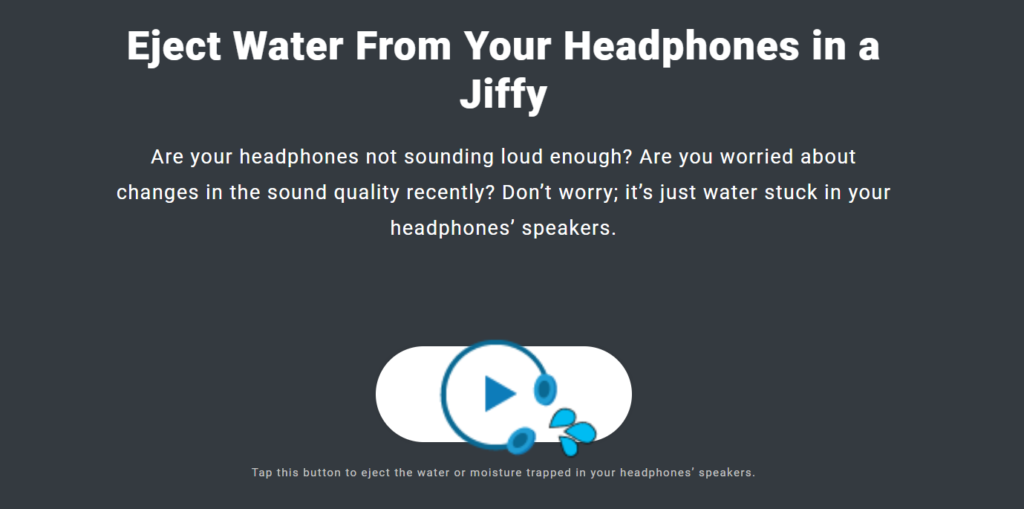
Whether you accidentally dropped your phone in a bucket of water or left your headphones out in the rain, you can use this straightforward solution to quickly remove any water that may have been trapped in the speakers of your phone or headphones. All you need to do is follow the instructions below.
The Water Ejection Instrument mimics the performance of the Apple Watch’s water-ejection function. The water is expelled from the speakers by the sound waves.
All you need to do is open this link and hit that play button! The sound on your phone should return to normal as soon as you start the procedure is started, often within a few seconds. As it runs, there is a possibility that you may see a few little drops of water on the speaker grill.
Here’s how you can remove water from your iPhone in no time:
Sonic (iOS App)

The Sonic app for iOS generates a tone similar to a sine wave and provides user-friendly frequency range adjustment. You may play the sine wave tone on the app’s home screen by swiping your finger either up or down.
You may use your Apple Watch to adjust the app’s settings. Moreover, the app supports frequencies from 0 to 25 kHz.
Further, Sonic supports background processing, so you may multitask without interrupting its progress. You may also purchase a premium version of the program, which allows you to maintain the tone you want.
Gizmoxo (Website)

Gizmoxo has an “Eject Water” option to boost the sound of your phone’s speakers.
If any water has been trapped in your mobile speaker, pressing this button will play a series of tones that will drive it out. The tones used are identical to those found in Apple’s Eject Water feature for the Watch.
Super Speaker Cleaner (Android App)

You may install this application to dry up the water on your Android phone’s speaker. It displays the best practices for optimizing results, such as shutting off the phone while cleaning and turning the music volume to its highest setting.
It is the only application that allows you to play the sound of water being ejected separately via both the loudspeakers and the earpieces. This feature is especially important given that most people only utilize the earpiece while making phone calls, and Android phones without stereo speakers can only play sound via loudspeakers.
You may get the Super Speaker Cleaner app by going to the Play Store and downloading it. Then, launch the application and then decide whether you want to start by cleaning the earpiece or the speakers of your android phone.
It has two modes; these play different sound frequencies so that you may ensure that you extract the vast majority of the water.
Carry on doing this until the sound coming from your speakers returns to normal.
Minicreo Phone Cleaner (Website)

You may utilize the high-frequency sound generated by this website to dislodge any water that has found its way into your speakers. To hear the sound, choose “Fix My Speaker,” then go to the following link.
To use this website’s water ejection feature to remove water from your phone, you do not need to download a specialized app to your mobile device beforehand.
KOMA (YouTube Video)
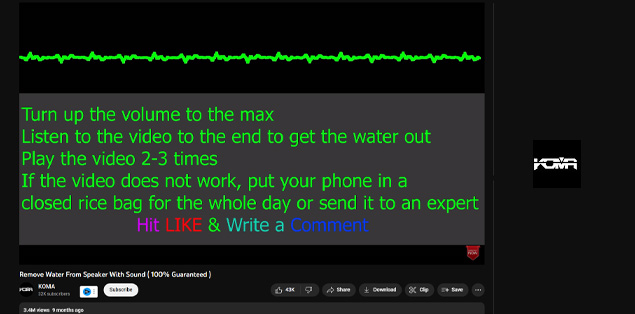
KOMA’s sound-ejecting YouTube video has succeeded with many iPhone and Android users. To get the most out of it, ensure that you view the full video and that the volume is turned up to its highest level when you play the video on your phone’s Youtube app.
The remaining trapped water in the speakers will determine how many times you’ll have to play the video. After giving the video’s speakers a grade at the end, if you still don’t think they sound clear, give it another go.
If the video doesn’t work, KOMA suggests placing your phone overnight in a plastic bag filled with rice and then sealing the bag.
n Beats (YouTube Channel Video)

The n Beats channel on YouTube has a video with a water-ejecting sound, and the fact that it works has astonished several commenters.
If you want to utilize it, play the video on the YouTube app on your phone, crank up the volume, then sit back and relax while the video does its thing.
Final Words
Hearing your phone’s speaker sound muffled may cause you worry. However, if you respond quickly, the consequences won’t be as severe!
Even phones that do not have IP ratings often include some protection that prevents water damage for a specific time. If you are quick about it, you may be able to avoid going to the repair facility to have your phone speaker replaced.
If you want to remove water from the speaker of your phone, you have three options to boost the sound:
- Play a loud sound into the speaker to force the water out.
- Let the phone rest at room temperature to dry it.
- Please take it to a repair shop.
These sounds may not function in certain situations, such as if your phone has suffered saltwater damage. In this case, you can take your phone to the manufacturer’s service center so that they can inspect and repair the issue.





