Have you ever wondered what your Spotify or Apple Music playlist would look like if you could read it in a receipt format? Behold! The Receiptify app created by a college student, Michelle Liu, is here!
Nowadays, everyone is using Receiptify for some interesting reasons (we’ll tell you why in our post here). What started as a university project recently exploded in popularity due to hundreds of users posting screenshots of their Spotify receipts on Instagram and inspiring others to do the same.
Want to know what the rage is all about? Read on!
What Is Receiptify for Spotify, Apple Music and Last Fm?
The Receiptify Herokuapp is a web application that allows users to view their favorite tracks, top artists and favorite music genres on Spotify, Apple Music and Last.fm in the form of a sales receipt. The app thoroughly scans users’ playlist history from last month, last six months and all time, and create a personalized “sales receipt.”
Created and launched by Michelle Liu, Receiptify is hosted by Herokuapp, and displays users’ music history in the form of a shop-style receipt graphic.
Some of the most striking features of Receiptify are:
- Integration with Apple, Spotify and Last Fm
- Easy-to-use interface on your device

Receiptify for Spotify
In the case of Spotify, this Spotify receipt maker collects data of your most-played tracks or your listening history in the past month, last six months, and all time, from your Spotify playlists. It displays your 10 most frequently played tracks, artists and genres from your Spotify playlist in the form of a sales receipt. The concept is somewhat close to Spotify Wrapped. Whether you are a Spotify Premium or free user, you can use Receiptify.

Receiptify Spotify Music Tool Has a New Feature: All-Time Stats
Spotify users can now see the statistics of their all-time tracks in the form of receipts. These statistics include:
- Average artist popularity
- Average track age
- Happiness
- Danceability
- Energy
- Acousticness
- Tempo
- Speechiness
Here’s a quick look of the Stats feature on Receiptify:

This feature is not 100% clear as of yet, as the receipt does not specify is the numbers mentioned in the “Amt” field are percentages or some other metrics. However, we are regularly checking Receiptify’s official website for more information.
Receiptify for Apple Music
At present, the Apple Music API only supports “Heavy Rotation,” which displays data about your most played tracks from all time or an undefined periods.
Here’s how to Receiptify experience looks for Apple Music.

December Receiptify Sample

Receiptify music only picked up our top 10 songs. Our next three favorites were song by AJR, BTS and Frank Ocean.
Receiptify for Last Fm
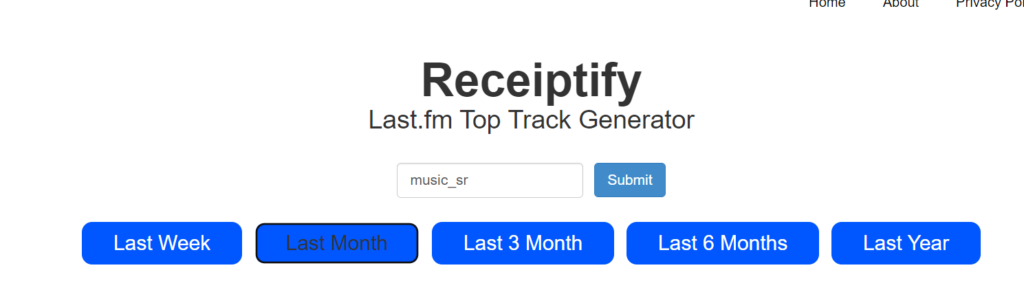
Lastly, you can also use Receiptify to see your top tracks for Last Fm in the form of sales receipts.
For Last Fm, you can generates receipts with your top 10 tracks for the following periods:
- Last week
- Last month
- Last three months
- Last six months
- Last year
Who Created Receiptify?
Michelle Liu is the creator of Receiptify. He created this interesting app as a university project after getting inspiration from Album Receipts, an Instragram page, which turns album track listings into a receipt.
How to Use Receiptify?
Here’s how you can use Receiptify on Spotify and Apple Music:
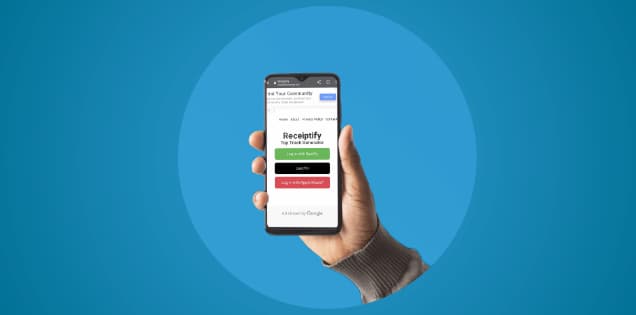
How to Use Receiptify on Spotify?

1. Open the Receiptify App
To create receipt of your favorite songs, you can access the app quickly and easily at receiptify.herokuapp.com. Ensure you enable the pop ups on your browser.
2. Log In and Connect to Your Spotify
Next, connect to your Spotify account to generate your receipts.
3. Choose the Type of Receipt and Time Period
Now, you need to choose what type of receipt you want to generate, along with the desired time period. The app allows you to generate receipts with your Top Tracks, Top Artists and Top Genres, based on your data from the past month, most recent six months, or all time.
4. Know How to Read Your Receipt
You will soon get a copy of your very own Receiptify Spotify receipt.
Here’s how you can read your receipts:
| Receipt Type | “Qty” | “Item” | “Amt” |
| Top Tracks | Serial Number | Name of your most frequently played tracks and their respective artist | Duration of the track |
| Top Artists | Serial Number | Names of your most frequently listened to artists | Number of times you’ve listened to a song by the mentioned artist |
| Top Genres | Serial Number | Names of your most frequently listened to music genres | Number of times you’ve listened to a particular music genre |
5. Download Your Receipt
A “download image” option will appear after Receiptify generates the receipt. You may take a screenshot of the receipt on the screen. And you can save it on your phone by tapping a button.
Here’s a quick video on how to get and use receiptify on Spotify:
How to Use Receiptify on Apple Music?
Follow steps 1 and 2 mentioned above to use Receiptify on Apple Music.
Once you log in using your Apple ID and password, you’ll notice a big difference between Receiptify experience in the case of Spotify and Apple Music.
In the case of Apple Music, you do not get the options to display different types of receipts or select different time periods.
The receipts only displayed your last 10 most frequently played tracks for an undefined period.
How to Use Receiptify on Last Fm?
Using Receiptify with Last Fm is simple. All you need to do is connect to Last Fm using your username and generate your receipts!
Frequently Asked Questions About Receiptify
Yes, as mentioned above, Receiptify will work with your Apple Music account. So to successfully log in using your Apple ID, you will need to click on the Apple Music link on the homepage.
No. At present, Receiptify does not work with YouTube Music.
Yes, Receiptify is completely safe to use. Per the Receiptify website, “None of the data used by Receiptify is stored or collected and is not shared with any third parties. All information is used solely for displaying your Receipt.”
Many times, Receiptify does not work on Apple Music if you’ve not enabled pop-ups in your browser. Therefore, if you’re facing problems with Apple Music login on Receiptify, we suggest enabling pop-ups in your Safari or Chrome browsers.
To share your Spotify, Apple Music or Last Fm receipts on social media, all you need to do is download your receipts and post them on your respective social media accounts. At present, Receiptify does not have the feature to directly share receipts on social media.
Other Interesting Spotify-Related Apps
If you’re a Spotify user, you’ve undoubtedly already used one of the numerous compatible third-party applications with music streaming services. Along with Receiptify, we’ve compiled a short list of several more Spotify-related applications worth your time.
PokePlaylist

Pokémon aficionados, rejoice: now your favorite Spotify musicians and statistics may be presented as Pokémon cards. It takes the top three artists you listen to on Spotify and makes Pokémon cards for them, along with information on their popularity, number of followers, and most played songs.
Obscurify

Using the Obscurify app, you may get a rough estimate of how original your musical preferences are. The playlist mood analysis rates your music preferences. It bases its decisions on the upbeatness, vivacity, and danceability of the music you listen to the most. If that isn’t enough, you can also get a breakdown of your listening habits by decade, along with the top songs you listened to throughout that time.
Festify

Festify does what its name suggests: it takes the users’ top artists and transforms them into a visual representation of a music festival lineup. It integrates with Spotify and pulls data on popular musicians, transforming it into an entertaining graphic print mimicking a set list for a music festival.
MusicScape

Have you ever imagined what your surroundings might be like if they were shaped by the songs you’ve been listening to on Spotify recently? If you’re looking for a minimalist landscape generator, go beyond MusicScape. MusicScape creates a landscape that is unique to you depending on the music that you listen to, using soothing images with basic patterns and pastel hues.
Zodiac Affinity

Do you ever want to know what songs you should listen to more of because they go well with your star sign? You can answer this question by consulting Zodiac Affinity. It’s a fantastic way to sprinkle a touch of enchantment into your music listening experience, and it won’t take up much of your time.
Final Words
It’s exciting to learn that there’s a method to convert your Spotify or Apple Music listening habit into a real-life receipt! It’s a breeze to do so using Receiptify. In addition, there is no cost associated with using it, so there is no excuse not to give it a go. That’s not all!
Other Spotify-related applications, such as Obscurify and Zodiac Affinity, are available for your exploration.
Have fun!





